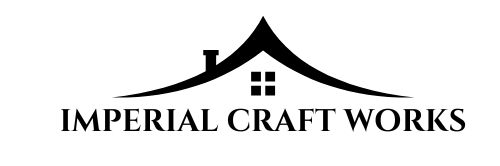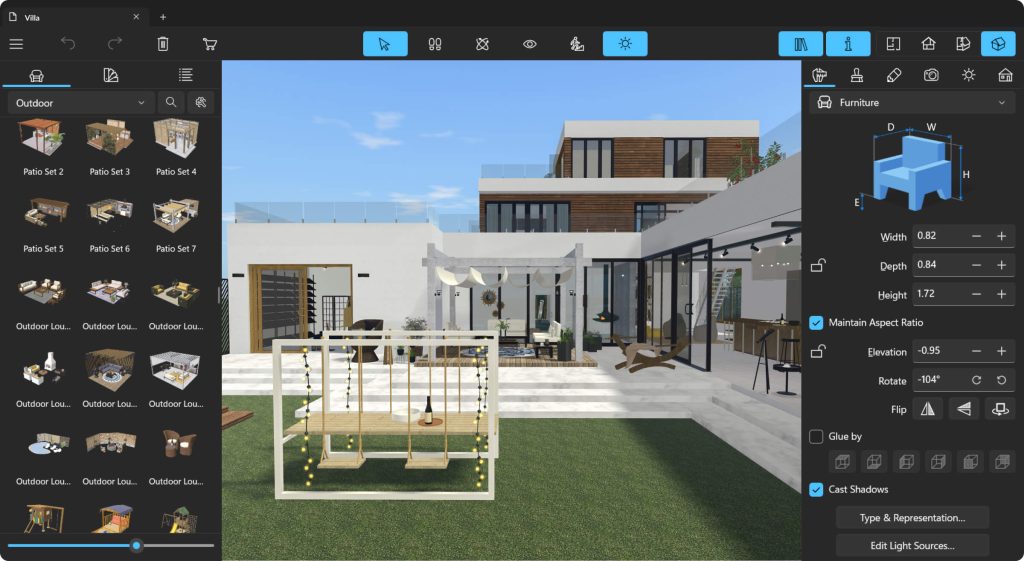Transforming your interior space is a breeze with top 3D planning tools like SketchUp, HomeByMe, Roomstyler 3D Home Planner, Planner 5D, and Sweet Home 3D. Each offers user-friendly interfaces, drag-and-drop functionality, and vast libraries of furniture and décor items. You can visualize your ideas in stunning detail, collaborate with others, and see real-time updates to your designs. Want to explore how these tools can help bring your creative visions to life?
SketchUp
SketchUp is your go-to tool for bringing interior design ideas to life with precision and ease. You’re able to create detailed 3D models of any space, allowing you to visualize changes before making them. With its user-friendly interface, you can quickly learn to navigate and use its powerful features like drawing, measuring, and rendering. Don’t worry about starting from scratch; SketchUp offers a library of pre-designed elements you can easily incorporate into your plans.
As you experiment with colors, textures, and layouts, SketchUp provides real-time feedback, helping you make informed decisions. You’ll appreciate the flexibility it offers, whether you’re redesigning a single room or an entire home. By mastering this tool, you’ll take your interior design projects to the next level effortlessly.
HomeByMe
While SketchUp offers a robust platform for detailed 3D modeling, HomeByMe brings a fresh perspective with its intuitive and collaborative features. You’ll find it particularly useful for its user-friendly interface, which makes designing your space a breeze, even if you’re not an expert. With HomeByMe, you can easily drag and drop furniture, adjust dimensions, and visualize your interior in real-time 3D.
One standout feature is the ability to collaborate. You can share your projects with friends or professionals, gather feedback, and make changes instantly. This makes the design process not only more interactive but also fun. Plus, you can explore an extensive library of real-world furniture and decor, ensuring your designs reflect your personal style.
Roomstyler 3D Home Planner
Roomstyler 3D Home Planner stands out as a versatile tool for anyone looking to redesign their home with ease. You’ll appreciate its user-friendly interface, which allows you to dive right into designing without a steep learning curve. With Roomstyler, you can choose from an extensive library of furniture and decor items to create your perfect space. Plus, it lets you view your designs in 3D, helping you visualize your ideas clearly.
Here’s how Roomstyler can help you:
- Easy Drag-and-Drop: Simply drag items into your room layout.
- Realistic 3D Visualization: See how your room looks in 3D before making any changes.
- Extensive Furniture Library: Access a wide range of furniture and decor options.
- Community Inspiration: Browse designs from other users for fresh ideas.
Planner 5D
Planner 5D offers a dynamic platform that empowers you to bring your interior design visions to life with minimal hassle. It provides an intuitive interface, making it easy for you to create detailed floor plans and immerse yourself in high-quality 3D visualizations. You can begin designing from scratch or choose from a variety of templates. The vast library of furniture and décor items allows you to experiment and find the perfect style for your space.
You can personalize every aspect of your design, from wall colors to flooring options. With its drag-and-drop simplicity, Planner 5D ensures you don’t need any prior design experience. The platform also supports collaboration, letting you share your projects with friends or professionals for feedback and inspiration.
Sweet Home 3D
If you’re searching for another robust tool to assist with your interior redesign projects, look no further than Sweet Home 3D. It’s an open-source software that lets you effortlessly create detailed floor plans and visualize them in 3D. The intuitive interface makes it easy to drag and drop furniture and decor into your virtual space, giving you a realistic preview of your design ideas. Plus, you can import additional 3D models to customize your project further. Here’s why you should consider using Sweet Home 3D:
- User-Friendly Interface: Navigate and design with ease, even if you’re a beginner.
- 3D Visualization: See your plans come to life in 3D instantly.
- Customizable Models: Import additional models for personalized designs.
- Cost-Effective: Enjoy powerful features without breaking the bank.
Frequently Asked Questions
Are There Any Free Alternatives to These 3D Planning Tools?
Yes, you can find free alternatives for 3D planning tools. Explore options like SketchUp Free, Sweet Home 3D, or Planner 5D. These tools offer user-friendly interfaces, letting you design your space without spending a dime.
Can These Tools Be Used for Commercial Interior Design Projects?
Yes, you can definitely use these tools for commercial interior design projects. They offer professional features like detailed floor plans and realistic renderings, making them suitable for designing commercial spaces efficiently and effectively.
What Are the Hardware Requirements for Running These 3D Planning Tools?
You’ll need a computer with a decent processor, at least 8GB of RAM, and a dedicated graphics card for smooth performance. Make sure your operating system is up-to-date, and check each tool’s specific requirements for optimal functionality.
Do These Tools Offer Virtual Reality Integration for Immersive Design Experiences?
You’ll find that many 3D planning tools do offer virtual reality integration, letting you immerse yourself in your design. With VR, you can explore spaces more realistically, improving your understanding and decision-making about your interior layout.
How Do These Tools Handle Real-Time Collaboration With Design Teams?
You’ll find these tools support real-time collaboration by allowing multiple team members to edit and comment on designs simultaneously. They provide shared access, ensuring everyone stays in sync and contributes creatively to the project’s success.