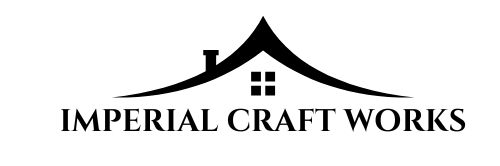Creating a digital moodboard starts with selecting the right app that suits your needs. Look for a user-friendly interface, platform compatibility, and integration with tools like Adobe Creative Cloud. Begin by curating images, colors, and textures that resonate with your theme. Organize them cohesively to convey your creative vision. Regular updates and collaboration features are essential for team feedback. Stick around to discover more tips and tricks for perfecting your moodboard skills.
Understanding the Basics of Moodboarding
Before diving into the world of digital moodboards, it’s essential to grasp the basics of moodboarding itself. Think of a moodboard as a visual tool that helps you capture and convey your creative vision. It’s a collection of images, colors, textures, and texts that represent the mood or theme you’re aiming for in a project, whether it’s interior design, fashion, or branding.
Assembling a moodboard involves curating elements that resonate with your concept. You’ll want to gather visuals that evoke specific emotions or ideas, aligning them in a way that tells a cohesive story. This process sharpens your focus and guides your project’s direction. Remember, your moodboard is a living document, evolving as your ideas develop and refine over time.
Choosing the Right App for Your Needs
When choosing a moodboard app, you should compare features to find what fits your creative process best. Consider the user interface design, as a smooth and intuitive layout can enhance your workflow. Also, check platform compatibility to ensure you can access your boards on all your devices.
App Feature Comparison
Choosing the right digital moodboard app can be a breeze if you know which features align with your creative process. Start by considering integration capabilities. Apps that sync with tools like Adobe Creative Cloud or Google Drive can streamline your workflow. Look for apps with drag-and-drop functionality, as they make organizing elements effortless. Some apps offer collaboration features, letting you share your moodboard with team members for real-time feedback. Check for image editing tools, so you don’t need to switch apps for minor tweaks. Also, consider whether you need offline access for creating on-the-go. If customization is crucial, prioritize apps offering a variety of templates and design options. Ultimately, pick an app that enhances, rather than complicates, your creative journey.
User Interface Design
A well-designed user interface can make or break your experience with a digital moodboard app. When choosing the right app, focus on how easily you can navigate and use the features. An intuitive interface saves time and frustration. Here are three key considerations:
- Ease of Use: Look for apps that offer a clear layout and simple navigation. You shouldn’t have to dig through menus to find what you need.
- Customization Options: A good app lets you personalize your workspace. This might include changing themes, resizing elements, or customizing shortcuts.
- Feedback and Support: Check if the app provides helpful prompts, tips, or tutorials. Access to responsive customer support can be invaluable if you encounter issues.
Select an app with these elements to enhance your moodboarding journey.
Platform Compatibility Options
Having a user-friendly interface is just one piece of the puzzle when selecting a digital moodboard app. You’ve got to consider platform compatibility to ensure seamless integration with your devices. Are you using a Windows PC, a Mac, or maybe a tablet? Choose an app that works smoothly across your preferred platforms. Cloud-based apps are a great option if you’re looking for flexibility, letting you switch between devices without a hitch. If collaboration is key, check if the app supports real-time sharing with others. Don’t forget to review if it’s available offline, especially if you’re often on the go. By prioritizing compatibility, you’ll create and edit your moodboards with ease, no matter where or how you work.
Exploring Features and Tools for Creativity
Unleash your creative potential with digital moodboard apps that offer a multitude of features designed to inspire and organize your ideas. Dive into a world where creativity knows no bounds, and these tools become your allies.
- Image Importation: Easily import images from various sources, including your camera roll, web links, or even built-in stock libraries. This ability lets you gather inspiration seamlessly.
- Layering and Positioning: Arrange your images with precision. Use layers to stack elements and adjust their positions to create a cohesive and visually appealing composition.
- Collaboration: Share your moodboard with others and get instant feedback. Real-time collaboration enhances creativity by allowing multiple perspectives to shape the final product.
These features transform your vision into a tangible digital masterpiece.
Incorporating Color Palettes and Textures
When you incorporate color palettes and textures into your digital moodboard, you elevate your design to a new level of depth and emotion. Colors evoke feelings and set the tone for your project, so choose hues that align with the mood you’re aiming to create. Use online tools like Adobe Color to craft harmonious palettes with ease.
Textures add dimension and interest, offering a tactile quality that draws viewers in. Experiment with different materials like fabric, wood, or paper to find what complements your theme. Don’t hesitate to layer textures for a richer visual impact.
Organizing and Structuring Your Moodboard
When organizing your moodboard, start by defining clear visual themes that align with your project’s goals. Once your themes are set, categorize mood elements like images, colors, and textures to maintain a cohesive look. This structured approach helps you communicate your vision effectively and ensures nothing gets overlooked.
Define Visual Themes
Although it might seem daunting at first, defining visual themes is a crucial step in organizing and structuring your moodboard effectively. Start by identifying the core message you want to convey. This will guide your theme selection and ensure everything aligns. Here’s a simple way to do it:
- Choose a Primary Theme: Decide on one overarching theme that reflects the mood or style you’re aiming for. This forms the backbone of your moodboard.
- Select Supporting Themes: Think of two or three sub-themes that complement and enhance your primary theme. They add depth and dimension.
- Identify Key Elements: Focus on specific colors, textures, or motifs that resonate with your chosen themes. These elements should be consistent across your moodboard to maintain coherence.
Categorize Mood Elements
A well-organized moodboard starts with categorizing mood elements to streamline your creative process. Begin by sorting your images, colors, and textures into clear sections. Decide what categories make sense for your project—perhaps by theme, color scheme, or even emotional tone. This way, you’ll easily spot gaps and maintain a coherent vision.
Next, use digital tools to your advantage. Many apps offer features like labels or tags that help you manage your elements effectively. Don’t hesitate to rearrange them as your ideas evolve. Remember, flexibility is key.
Finally, ensure each category aligns with your project’s goals. Constantly refer back to your initial theme to maintain consistency. By structuring your moodboard thoughtfully, you’ll create a powerful tool that enhances your creative journey.
Sharing and Collaborating on Your Projects
Once you’ve crafted the perfect digital moodboard, sharing and collaborating on your projects can take them to the next level. It fosters creativity, invites diverse perspectives, and refines your vision. Here’s how you can make the most of it:
- Use Collaboration Tools****: Opt for platforms like Milanote or Miro that offer real-time collaboration features, allowing team members to contribute effortlessly.
- Establish Clear Communication****: Set clear goals and expectations with your collaborators. Regular updates and feedback loops ensure everyone’s aligned and the project stays on track.
- Leverage Cloud Sharing****: Utilize cloud services such as Google Drive or Dropbox to store and share your moodboard. This ensures that your work is accessible anytime, anywhere, promoting seamless collaboration.
Frequently Asked Questions
How Can a Moodboard Enhance My Creative Process?
A moodboard can boost your creative process by organizing ideas visually. It helps you focus and connect different elements, sparking inspiration. You’ll see patterns emerge, making it easier to refine concepts and communicate your vision effectively.
What Are the Costs Associated With Digital Moodboard Apps?
You’ll find that digital moodboard apps range from free to subscription-based, with costs depending on features. Free versions might limit access, while paid plans offer advanced tools and collaboration options. Evaluate needs to choose wisely.
Can I Use Images From Social Media on My Moodboard?
You can use images from social media on your moodboard, but ensure you respect copyright laws. It’s always best to credit the original creator or use images labeled for reuse to avoid any legal issues.
How Do I Maintain Inspiration During the Moodboarding Process?
To maintain inspiration during moodboarding, explore diverse sources like art, nature, and films. Keep an open mind, and don’t hesitate to experiment. Regularly refresh your environment and collaborate with others for fresh perspectives and ideas.
Are There Privacy Concerns When Sharing Moodboards Online?
When sharing moodboards online, you should definitely consider privacy concerns. Always ensure you’re not including sensitive information. Check platform privacy settings and be cautious about who can view, comment, or download your creative work.